We are just back from a first trip using the Garmin Edge 800 as a principal navigation device. Verdict? Well, perhaps 8 out of 10: certainly, I was more impressed than I expected to be and have seen enough to want to keep trying with the Edge.
What I did
I used the Map my Fitness site to plot 3 day routes to use on the trip. MMF makes this easy to do and also allows you to download the route as a GPX file that the Edge can see and read. (see details in the sister post to this one tagged under GPS and Technology.) Each of the routes started from a fixed point that I expected to be able to find easily: e.g. our hotel, a railway station etc.
How things worked
When switched on at the start of the route and the route selected (Garmin refers to Routes as Courses), or any point along it, the Edge, ‘buzzed’ and indicated that it has detected the route. The route is shown as a pink line on the map and your position as an elongated triangle. The triangle moves along the pink line as long as you are on the right line. If you move off route the Edge ‘buzzes’ to alert you and flashes up an ‘off course’ message.
What worked well with the Edge 800
Most of the time the Edge did a great job of keeping us on the planned route. A glance at the map was enough to see where to go at junctions. It was very reassuring to be ‘buzzed’ very early when off route. Seeing junctions ahead and having an indication of direction of travel presented was very helpful and motivating. Being able to anticipate changes of direction was useful. You can also ‘swipe’ from map to a numbers page that indicates your speed and distance to final destination. This was very motivating and encouraging. The Edge was very accommodating when you stop – for a coffee or whatever – and just resumes where you left off. You can stop the supplementary timer if you wish and resume when you set off again. Battery life stood up really well over 4-5 hours, at which point it was more than ‘half full’.
What worked less well with the Edge 800
At first sight the screen size is very small. So small it’s impossible to get a sense of where you are going ‘on the bigger picture’ from the device in the way you can from a map. It’s much better to forget that thinking and rely on your advanced planning and the pink route line.
On a couple of occasions the Edge ‘buzzed’ the off course message when there really was no other sensible alternative route – both times on the outskirts of towns or villages. Ignoring the error message resulted in a second message indicating the the route had been found again. This was not more than a minor irritation on these two occasions.
I found it difficult to manipulate the screen display on the map page: it’s not obvious how you ought to change settings. Some of this might be because my eyesight did not allow me to read the map detail without putting reading glasses on.
Overall Verdict on the Garmin Edge 800
I was impressed on this first outing. On each of the three days the Edge performed well and kept us on track with the minimum of fuss or bother. It was especially good on complicated routes on remote small road with few signposts and many decision points that would have required frequent stops to consult a paper map. This is always a frustration and the Edge removed all of this worry and ‘checking’ as you go allowing you to focus on the cycling and the scenery.
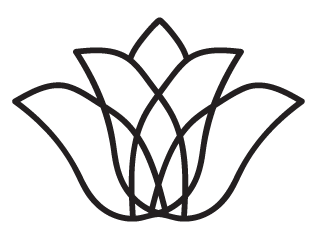

Hi,
I have the Garmin Edge 200. It is simple but fiddly to use. I can follow a course with it. Re the 800. I considered the 800, but was put off by the complexity and the fact that the 200 would do what I required. You should not need a big manual if a product is intuitive to use aka Apple. It is very frustrating in this day and age not to be able to name a course/ride with a proper name. This is because you are not allowed to use more than eight characters. These devices are running on eighties/nineties software. Hopefully the iPhone will kick some butt and they will up their game.
I use the Map my ride site. There is also a convoluted way of creating a ride using google maps. I beleave that this creates a file with more fancy stuff.
Pete
LikeLike
Hello Pete, I could not agree with you more. Garmin seem to be locked in some totally anti-intuitive mind set where the techies rule the roost with no thought to their end users. I continue to use the Edge 800 and would not be without it on my tours,but continue to find it extremely frustrating. Hardly a trip goes by without it throwing up some strange behaviour or other. Like you I am an apple fan, and find they are light years different in approach from Garmin. Unfortunately I only have an iPhone 3S and have found it does not have the battery power to get me through a full day on the road. And of course its too expensive to use when abroad off its home network. But I’ll watch Apple’s moves into mapping with interest. I am happy with simple GPX files that do all I need for turn by turn directions on the Garmin. Hopefully matters will improve before my knees give out! Thanks for dropping by and commenting. Norman
LikeLike